Master watchmaker Rexhep Rexhepi was in Singapore recently to promote his CC2 watch. Here is the Behind The Scene photographs of the portrait session using my Sinar large format camera.
The large format process is a rather complicated one, as all cameras were designed for use by professionals. They are completely manual, with no interlocks to prevent errors. The photographer has to know the correct steps and execute them in the right sequence for any image to be formed on the film. I covered this in an earlier article introducing Large Format Photography, where I outlined a 20 step process to correctly expose one single frame.
TGIFriday: How to take large format portraits
For portraits, firstly it is important for the sitter to understand that this is a slow process with an old camera. For most sitters, this turned out to be an easy sell, as most are fascinated by the huge camera and the old school vibes. Here is a Behind the Scenes of how I made some portraits of Rexhep Rexhepi.
The camera I used is my Sinar X with my Nikkor W 180mm f/5.6 lens. Film stock is Shanghai GP3 Black and White negative film.
Step 1. Take a Polaroid
In the early days, the only way to visualise how the light will fall on the subject is to take an instant photograph. Polaroid was the medium of choice, and the tear apart film would capture the essence of the way the light falls and the framing to determine composition. Polaroid is no longer available, so as a substitute, I use a digital camera.

Here, I am using my Fujifilm GFX 50S II with Hasselblad HC 2.8/80mm lens. As it turns out, the field of view, which is approximately 60mm in a 35mm full frame camera, is about the same as that projected by my large format lens – the Nikkor W 180mm f/5.6. I set the aperture, shutter speed and ISO on the GFX 50S II to be the same as for the larger format. For this example, it was f/5.6 (the widest possible with my lens) and ISO 100 which is the box speed for the Shanghai GP3 I am using.
Step 2. Meter the scene.
In the early days, metering would have been done by a hand held incident meter for an available light scene like we had with Rexhep in the balcony of the restaurant we were having lunch in. In a studio, with strobes, a flash meter would be used. For either situations today, it would be much easier and simpler to just use an app on my iPhone to read the light level.

The app I use is Lux, which is available for free on the App Store. It allows for all parameters to be set manually, and can also be used in aperture priority or shutter priority modes. I chose aperture priority, setting the aperture to f/5.6, the widest possible on my lens. The meter read 1/30s.
Step 3. Compose the image
Then it is time to go under the dark cloth to view the ground glass of the Sinar. The image appears upside down and laterally inverted, and may take a bit of getting used to. However, I find it allows me a better grasp of the image dynamics as it does directly correlate to what we see. For me, this detachment gives me the freedom to apply composition rules and get a more balanced photograph.

I leave the Sinar’s Fresnel screen on when doing the composition as it gives a more even spread of light across the entire ground glass. Rough adjustment is also done at this stage to bring the image into approximate focus.
Step 4. Fine focusing
Next, I remove the dark cloth and the Fresnel, and use my 4X Rodenstock loupe on the ground glass. Here I am using the geared fine focus wheel to ensure I have critical focus on Rexhep’s eyes.

Even though the widest open aperture is f/5.6, the apparent depth of field is probably closer to f/1.8 on a 35mm full frame camera. Which, at this close focusing distance, is very small. In the above example, I am framing for a head and shoulders shot.
Step 5. Taking the image
After critical focusing is obtained, I ask Rexhep to keep completely still, load the film. I then close the shutter, arm it, and do a test release. Immediately after, I open the dark slide, arm the shutter once again and take the shot using the attached cable release. Though 1/30s is quite a slow shutter speed, in my experience, with the camera on a sturdy tripod, and with the sitter requested to stay still, it is sufficient to capture a sharp image. One additional trick I use is to ask the sitter not to move, but to shut his eyes while I arm the shutter. And when I am ready, I ask him to open his eyes, and at the right moment, press the shutter. This ensures that I do not make a portrait of a person with his eyes closed.

In total, I took two sheets of 4×5 film. Each with Rexhep in a different pose.
Next steps
The film stock used is Shanghai GP3, rated at ISO 100. I will be hand developing it with Ilford HC. My usual recipe calls for a 1+31 dilution at 20°C for 6 minutes in a Stearman Press SP-445 daylight tank. The negative will then be either scanned, or printed in the dark room. As I write this, I have not yet developed the film. One limitation is that the chemicals required for development will last 20 sheets once mixed, and will expire in a week or so. In order not to waste chemicals, I will not process the film until I have sufficient for one chemical batch.
Concluding thoughts
Here is a portrait of Rexhep, taken with the “digital Polaroid” – the Fujifilm GFX 50S II with Hasselblad HC 2.8/80mm attached with the H Adapter G. Film simulation mode with Fujifilm Acros done in Adobe Camera Raw. I am not able to find a film simulation for Shanghai GP3, so the final film image would look quite different from this. But for that, we will have to wait till I have enough to mix up a batch of chemicals and develop.

Fujifilm GFX 50S II with Hasselblad HC 2.8/80 at f/2.8, 1/120s -2EV ISO 125.
Photo Notes
Behind The Scene images courtesy of Garrick Bay IG: @garrickbayshoots.



1 Comment
Pingback: TGIFriday: How to take large format portraits – Horopedia.ch