We took the Hasselblad 907X 50C on a loaner and used it as our main camera for two weeks. This is our review of this amazingly beautiful mirrorless digital medium format camera.
This review is long in the tooth and took a long time as Hasselblad had changed distribution agents in Singapore early 2020, and was not available for a while. During the pandemic lockdown months, the brand was not handled in the country, and access to cameras was impossible. Finally in April 2021, Cles Distribution took over the marketing agency for Singapore, and we finally managed to get the Hasselblad 907X 50C camera on loan from them. The 907X 50C comprises of the 907X body, and the CFV II 50C digital back. I took it for a spin for two weeks, shooting watches, and other subjects and used it as my main camera, and present this review. The review is in 3 parts, instead of the usual 2:
- Part 1: Overview of the 907X 50C – design features, and usage notes. As Cles were not able to loan us with the native X series lenses for the review, I used the 907X 50C with my Hasselblad H series lenses via the XH Adapter.
- Part 2: Coupling the CFV II 50C digital back to a vintage Hasselblad 503CW and using the V Series Carl Zeiss 80mm f/2.8 Planar lens.
- Part 3: Discussion on image quality and sample images.

Review: Hasselblad 907X 50C
Retail prices: Hasselblad 907X 50C Mirrorless Medium Format Digital camera: MSRP (Incl GST): SGD 10,599 / XH Lens Adapter: MSRP (Incl GST): SGD 599 / 907X Control Grip: MSRP (Incl GST): SGD 1,249. In Singapore, Hasselblad is marketed by Cles Distribution via a network of retail partners – Alan Photo, Ballyphoto Electronics, SLR Revolution and TK Foto. Lenses used are owned by me, of circa 2002-07 vintage. The Hasselblad 907X site has prices in USD and local currencies of many countries and lenses.

We had previously covered the 50 Years on the Moon 907X 50C Special Edition briefly in an encounter with a friend’s camera. The Special Moon Edition was announced in July 2020, and featured an all black aesthetic, and Moon Landing credentials. This was superseded by this review model, the non limited edition series of the 907X 50C with chrome trim which was released not long after, in August 2020. This featured an upgraded rear LCD which is 3.2 inch, 2.36 M dots (1024 x 768) versus the CFV II Special (Moon) Edition’s 3 inch, 920 K dots.

Back to the review subject – the 907X 50C. First impressions first. The camera is superbly built, with top level finishing. Every part is beautifully made. Materials selected are premium and on point. The design is particularly appealing, with a vintage vibe, reminiscent of the company’s V series cameras which hail from 1957, and an iconic classic in the photography industry. The camera, with the adapted H lenses feel solid on the hand. The back and body weighs about 860g. In combination with 907X Control Grip and the 80mm H lens attached via the XH Adapter as shown above, it tips the scales at about 2.3kg. Not quite a lightweight camera combo, but with this lens, very manageable as the weight is well distributed.
907X camera body
The camera itself is a thin sliver weighing only 200g. This body contains the control electronics and acts as a lens adaptor to attach the Hasselblad X series lenses. On it, is the shutter release button with a coaxially mounted collar which is programmable for operational functions, typically as an aperture or shutter speed dial. This is located on the front right bottom corner, a location familiar to Hasselblad V Series camera users. There is no viewfinder, or other controls. The only other buttons are to release the lens and back. The body does not have a built in shutter (it is in the lenses). Not even an auxiliary shutter normally found in other Hasselblad bodies like the V and H series cameras.

On the front is the lens throat opening, which natively accepts the X Series lenses. A row of electronic contacts is visible on the throat, and this allows full communication to and control of the lens with the body and back. The lens opening leads directly to the rear opening, which contains the necessary mounting hardware and electronic contacts to attach to the CFV II 50C digital back. It is possible to attach all Hasselblad lenses ever made, all the way back to 1957 via either the XV or XH Adapters. Very cool and clever fusion of modern design and heritage but also a great testament to commitment to backwards compatibility and support made by Hasselblad.
CFV II 50C digital back
The digital back is the CFV II 50C designed to integrate seamless with the body, both visually as well as functionally. This is an updated version of the CFV 50C digital back that has been around since 2014, and was the first to allow full compatibility to all Hasselblad V Series cameras without external cables. The back was originally released as a way to provide digital capabilities to the V Series Hasselblad cameras. It featured a 50Mp 44x33mm CMOS sensor made by Sony. This is an excellent mid-sized medium format sensor used almost ubiquitously by all makers – Fujifilm GFX 50S/R/S II, Pentax 645, Hasselblad H6D-50C and X1D/X1D II. The only exception is Leica’s S3 which uses the 45mm x 30mm sensor, and larger medium format sensors used in Phase One and Hasselblad’s own H6D-100C. The sensor records in 14 bit raw format, and produces images of excellent quality. Micro tones, minute changes in the tonality of the images, are captured well. This character, and the shallow depth of field has attributed to what is known as “the medium format look”, and is the big distinguishing factor separating the boys from the men, when comparing to smaller sensors.
In the updated CFV II 50C, the same 50Mp sensor is retained, but the support electronics and user interface is completely updated. The menu system is in line with the latest Hasselblad cameras like the X1D II and the H6D series.

Colour reproduction from the CFV II 50C is excellent as well, though that is more a function of the colour science of the electronics than a property of the sensor itself. Digital sensors are by nature colour blind, and captures a tonal black and white image. A Color Array Filter like the ubiquitous Bayer filter sits between the sensor and the lens, and it only allow each pixel to see either red, green or blue. Each pixel then records the level of luminance it sees via the filter, but is essentially a black and white device. Colours are then assigned in the next stage, where the raw files are processed by the converter engine, according to the colour science used. A version of this engine is built-in the camera back so we can review the images in colour, but the heavy lifting is done in the raw conversion process. In the 907X, the Hasselblad Natural Colour Solution (HNCS) is used to code the colours we see in the final image. And to our eyes, the colour profile of the final images are natural and accurate – key advantage that Hasselblad has over many rivals.

Next week, we get rid of the 907X body, and attach the CFV II 50C digital back directly to a vintage 503CX and Carl Zeiss Planar 80mm lens.
Lens ecosystem
The entire Hasselblad X System lens collection can be used natively on the 907X 50C. This attaches directly to the body, and is capable of full autofocus and aperture control. We did not have access to any of these lenses during the loan period.

As the system is designed in a mirrorless format, it has a very small flange distance from the rear of the lens to the sensor. This gives it the natural ability to adapt lenses. This is true for all mirrorless systems, especially for full frame and small format mirrorless cameras, like the Micro Four Third cameras, or full frame cameras like the Canon EOS R5, or the Panasonic S1R or the Leica SL we reviewed before. These cameras can use adapted lenses from almost any make or vintage. In the medium format world, mirrorless cameras also have this ability. As a result, mirrorless digital medium format cameras are able to use a huge variety of adapted lenses, including legacy lenses made for film cameras. These bodies can adapt lenses made by other manufacturers interchangeably. For eg, the 907X 50c can use lenses from Mamiya, Pentax, Fujifilm and Bronica. Even large format lenses can be adapted. And in many cases, lenses for 35mm full frame cameras like Canon, Nikon and Leica can be used as well, with the caution to ensure that the image circles which can cover the sensor size.
All lenses in the current Hasselblad lineup use leaf shutters built into the lens, and this has the advantage of lower vibration when fired, as well as flash sync at all speeds. Cameras with focal plane shutters have slow flash sync speeds, and more so in medium format with their larger sensor sizes. For e.g. the entire Fujifilm GFX series is limited to a fastest shutter sync speed to flash at 1/125s. This can be a challenge to shoot wide open in good light, for example to achieve shallow depth of field portraits in bright sunlight where the standard technique is to use flash with high shutter speed. There are some workarounds offered by modern flash and strobe systems in in the form of High Speed Sync modes, but it is not ideal.

On the flip side, as mentioned, the 907X body does not have a built in shutter, Why is this important in the context of adapting lenses? This means that lenses which do not have a built in leaf shutter will only be usable via the electronic shutter of the CFV II 50C back. This somewhat limits the adaptability of the 907X 50C (and the X1D II), especially in comparison to other mirrorless medium format systems. For example the Fujifilm GFX system is more flexible in adapting lenses, as it does have a focal plane shutter built into the camera body as well as the ability to use the leaf shutter in the lens when one is attached. The GFX system is also equipped with an electronic shutter.

Electronic shutters have rolling shutter anomalies in the image when either the camera or the subject is in motion. The 907X, and almost all medium format digital cameras using CMOS sensors suffer from serious rolling shutter effects. This is more pronounced in medium format due to the large size of the sensor coupled with slow read out speeds. Electronic shutters also cannot be used with studio strobes.
User Interface
The Hasselblad user interface is probably the best in the industry. The camera body itself has only two buttons – one shutter release with a collar control wheel, and a lens release button. The CFV II 50C back has 5 additional buttons, including the system power up/down button. These are lined up at the bottom of the rear LCD. With the optional Control Grip one does get a few more buttons. The grip offers a comfortable handhold and provides buttons for playback, dual control wheels, a joystick, and an additional shutter release. All buttons on the body, back or grip are programmable, and functions can be assigned at will by the user. All controls can be accessed via the rear LCD, which is a bright, clear, well designed touch screen display which is intuitive and easy to manipulate. It took me almost no time to familiarise with the setup and operations, as it is the same interface as used in the X1D and the H6D. The rear screen is touch sensitive, and works flawlessly without lag, and the touch and feel is similar to most modern smart phones. Icons are large, and clear. iPhone like, is perhaps the best applicable description.

For example, touch the f stop virtual button and a drop down menu will appear, allowing one to choose another aperture. Touch the exposure mode (A above), and the drop down menu will show P, S, M modes which can be selected for fully automatic exposure, shutter priority or aperture priority. All setup and operational parameters are set using this very easy to use user interface. The back also supports auto ISO.
On the left side of the back is a flap covering a USB-C port. This port can be used for data access to the back for tethered shooting via Phocus (Hasselblad software), and is also used to charge the built in, removable battery. Hasselblad does not supply a charger with the 907X 50C, and charging is via this same port to a wall wart supplied in the box. Charging is also possible through a powerbank, and the camera is fully operational when it is being charged. On the other side is a sturdy flap which when opened reveals the dual card slots and the battery.
Camera handling
Handling the camera is interesting, as it presents the challenge of not having an eyepiece viewfinder. Composition as well as focusing has to be done via Liveview on the rear LCD screen. Liveview is always on, and the back does get quite warm on shoots, though it never got too hot that it shut down during my shoots. An optional optical viewfinder can be mounted on top of the body, but this is not corrected for parallax error, and is useful only with wide angle lenses for distance subjects.
The 2.4M dot screen has very good resolution and bright enough to use outdoors, and is able to tilt 45° and 90°, but offers no sideways flip capability. When tilted up 90° , as shown below, it is similar the the waist level finder in the Hassleblad V Series cameras. Handling is not as comfortable as the V series, as the thin-ness of the 907X body makes holding the camera different from the comfortable hold of a 500 series body which is basically a sturdy box over the mirror assembly. With the HC 80 and HCD 28, the combination via the XH Adapter is still very compact. But with the HC 120, it gets a bit unwieldy as the macro lens is long and heavy, tipping the balance forward. This gets more exaggerated with extension tubes mounted. On my HC 50-110 zoom, the combination is borderline unusable, as the lens is huge and very heavy making it a task to balance, and a strain on the wrist.

Composing and focusing via only the rear LCD also takes some getting used to. The optional Control Grip helps with the ergonomics somewhat. But for me, achieving critical focus is a bit more challenging, especially for older eyes with presbyopia, as the holding position puts the rear LCD too close to my eyes to focus. I don’t have this issue while looking through an eye EVF or optical viewfinder, as those offer diopter adjustment to suit eyesight. I am also much more used to composing by having the camera at eye level than at waist level, but that is perhaps more a matter of getting used to, and shooting style preference, and I am sure V Series camera users will find this waist level position very comfortable.
Autofocus
We did not get any autofocus X Series lenses with the loan set, and used the camera exclusively via the XH Adapter with H Series lenses. So we are not able to comment on autofocus performance.

In our test case, I only had access to the H lenses that I own. This is attached to the 907X via the XH Adapter. And the system works flawlessly. However, as my lenses were not the latest firmware levels, there is no autofocus. H lenses of firmware level v18 and above are able to work with autofocus via the XH Adapter. But my vintage lenses, circa 2003 to 2007 do not have enough memory in the built in chips to accommodate the firmware. In manual focus, focus peaking offered by the back works brilliantly, especially in combination with the zoom in feature accessed by double tapping on the read LCD screen for a 100% view of the spot. This allows for critical focusing to be achieved.
Strobe setup
The 970X nor the CFV II 50C is not equipped with any flash hot shoe trigger system. Flash is triggered via a minijack hidden below a silicon flap below the rear LCD. Two 2.5mm flash jacks are provided under the flap, including headphone and microphone connections.

In my use, I wired this minijack to my Godox wireless flash trigger, which then triggers the studio strobes as usual. My backup flash trigger is via the PocketWizard Plus II Transceiver also works similarly. This is not as seamless as directly attaching the wireless trigger to the hotshoe, but for my use case, where the flash control is set manually, it works fine. No automatic exposure, or ETTL modes are possible via this system, and generally, this is not important for professional studio use.
Phocus and Phocus 2 for iPad
The 907X 50C is able to shoot in both raw format as well as jpegs. I shoot exclusively in raw, as it allows the most flexible post shooting processing. Although the files can be read and processed with Lightroom or Adobe Camera Raw, they tend to look best when processed with the Hasselblad supplied Phocus software. Phocus provides digital lens corrections based on a huge matrix map of the lens used, distance to subject and aperture to profile the lens correction. Adobe products also do some sort of mapping, but I understand it nowhere as comprehensive a map as the native software. Tethered shooting is available via all three software, but Phocus is most stable. This is achieved by connecting the camera via USB C. Full camera control is available.

Hasselblad also supplies a mobile version of Phocus for iPad (yes, Apple iPad only). The connection is via the CFV II 50C’s Wifi hotspot setup, and once logged in to the Phocus 2 app on iPad, works flawlessly and without lag. The interface is very similar to the desktop version you see above, and allows wireless tethered shooting. Liveview is available on the iPad. It is also configurable such that one or more copies on separate iPads are only allowed partial access. This is useful for professional photographers who work with Art Directors and clients on the shoot, as these individuals can see what is being photographed without interfering with the work while the photographer maintains full control of the camera. These other Phocus2 copies can also rate the photographs as they stream in. Of course, once on iPad, it can then be transmitted elsewhere via the internet.
Concluding thoughts
Rounding up our two weeks with this camera, we came away with somewhat mixed feelings about the system, though mainly positive. The Hasselblad 907X 50C is an amazing camera. The design and build quality is top rate. If it were a watch, we would not hesitate to say its Patek Philippe, Lange level of build quality, construction and design. This is a luxury camera, a high end lifestyle product like no other, except perhaps only Leica may have more street cred.

The ability to easily pair with Hasselblad V Series bodies and lenses is added bonus, and a very cool feature. We will explore this in more detail next week by pairing the CFV II 50C back to the Hasselblad 503 C/M and Carl Zeiss Planar 80mm f/2.8 lens.
The electronic user interface is best of breed. The only user interface which comes close is the one offered by Leica. The image quality one can get out of the system is superb. Excellent resolution, equal to any unless one wants to print large. And only when printing really, really large gigantic prints will catch the 50Mp sensor making a mis-step. But for 99% of the time, even doing commercial work, it will more than suffice. The ability to recover over and under exposed parts of the images without too much noise is remarkable. Colour reproduction is stunning. The tonal capabilities, exhibited in micro-tones and micro-dynamics are excellent. However, excellent though the image quality is, this is par for the course in the medium format camera stakes.
What lets us down on the 907X 50C is the slow startup time. The powerup sequence takes 8 or so full seconds before the camera is ready to shoot. The shutter blackout after taking a shot is perhaps 1 second. Battery life is also not a strong point, each full charge allows probably 300 pictures, and even less if one leaves the Wifi and Bluetooth on.
So, who do we recommend this camera for? This is a superb, high end camera system, capable of making professional images. It is rather expensive, given the options in the market today, but it is unparalleled when it comes to design, build quality and ease of use (for a medium format camera). Perhaps for individuals who love the high end images this camera can produce, but must have a camera which is also a statement of the luxury lifestyle. For one who not only enjoys the photography for the images, but also the equipment making those images.
Next week: Using the CFV II 50C with the Hasselblad 503CX and Carl Zeiss Planar 80mm f/2.8 lens.
Photo notes
The studio shots of the 907X 50C were photographed in our studio with the Hasselblad H3D-39 using the HC 2.8/80mm or HC 4/120 Macro leness. Profoto strobes as usual. Some outdoor shots were taken with iPhone 8 Plus, as is the quick grab shot of the flash setup. The shot of the 907X Special Edition was shot with the Canon EOS R5, available light in a cafe.